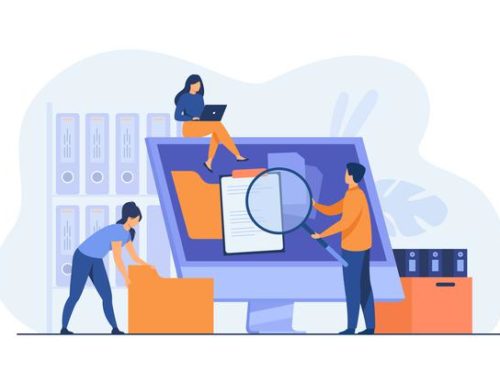You may have experienced playing a PC game and trying so hard to complete a level only to start over again because you lost power. This is probably one of the most frustrating things a gamer can go through -other than someone walking past your screen or getting called to eat.
But we have your back! We can show you a way where you can save and back up what you’re playing before you lose electricity. Ever heard of an uninterruptible power supply (UPS)? Continue to read and learn all about it.
A UPS allows you to save your level or turn off your device while there is an ongoing power outage. There are surge protectors in each UPS, which helps protect your device from an electric short.
Reasons Why Gamers Need A UPS
-
Battery backup
Many people still experience power cuts or unstable power. A UPS will give you the assurance that you can continue to play no matter what happens to your electricity. It is best to pick a UPS that has a good inverter so that you can either save what you’re doing or continue to play for a few minutes as you lose your power.
2. Protects your equipment
There can be instances where you lose power and your electronics can shut down automatically. This can lead to wrecking your devices and shortening the lifetime of the device. With a UPS you can protect your equipment by shutting down or saving files.
3. Have time to save your project
Every gamer would love to play for hours uninterrupted. A UPS can help you do this. If you choose to splurge on a UPS you can continue to play despite a power cut. For smaller computers or UPS you can play for a few minutes before everything shuts down. Don’t let a power cut interrupt your game ever again!
Choosing the Right UPS
Before you purchase a UPS make sure you know the features you require and what will best suit your needs. Here are a few of the features for you to look out for:
Energy-Saving – Reduce costs and carbon footprint with eco-friendly UPS models
Multifunctional LCD Control Panels – You can access many features of your UPS without a computer and you can also see the input voltage or battery capacity.
Cooling Fan – Usually, larger UPS systems tend to heat up faster because it requires more power. Having a fan is important to keep your UPS running longer and to help keep the UPS cool.
Form Factors – A form factor is the shape and size of a UPS housing. This is needed so that you know where you will be placing your UPS. The form factors are desktop or compact, tower or mini-tower, or rackmount. A compact tower is best for desktops or computers as it can be hidden underneath a desk. The tower or mid-tower usually has a better design and can be placed on top of a desk or a table. Lastly, the rackmount is mainly used for data centers.
Now that we have covered types of UPS, reasons you need a UPS, and how to choose the right item. You can finally play longer and even elevate your gaming area with the perfect UPS. Say goodbye to power interruptions or power cuts, your UPS can solve your biggest problem.
For more help in looking for a UPS, you can visit Ardent Network’s website. They are an IT solutions and distributor company that is partnered with brands such as Vertiv and Delta. Vertiv and Delta offer high-quality UPS for all industries. You can also talk to a sales representative to help you find the best product for you.