Hybrid setups are common now because of the pandemic. Most business owners have decided that a hybrid workforce could be best for themselves and their employees. But now the question is, how do you manage your hybrid team? How do you ensure your employees are always productive?
We’ve got the answer for you!
We understand you may still experience challenges, as not everyone is in the same space. But with the right tools and proper management, anything is possible.
We can give you tips on managing a hybrid team.
What Challenges You May Experience?
Let’s not forget that the virus is still out there, especially with new variants popping out. So, we must still have precautions.
Now imagine everyone going to work at the same time. You’ll have overcrowding of employees. This means more disruptions and noisy background, making it difficult to work.
So, a hybrid setup can ensure that employees come in at different schedules of the week.
Tips on Managing a Hybrid Team
A hybrid setup will mean that some are still working remotely and the rest are at the office. With this, you will need to make sure that everyone is still completing their daily tasks.
Today, there are many ways to check in with your team and monitor tasks.
Email Collaboration
You can hold virtual meetings where you can get updates with your team. It is important that your team is all on the same page so that tasks get completed on time. There are tools such as email collaboration where you can set deadlines and plot tasks on a calendar for everyone to see. These collaboration tools can enable you and your team to monitor tasks anytime during the day. It can help plan out your daily work.
Collaboration Tools
Other collaboration tools that enable you to call, chat, or video call your team can give you the opportunity to check up on each other. It is important to communicate with each other wherever you are and during working hours so those working remotely don’t feel isolated.
In the past, get together happened often. These include birthday celebrations of co-workers, Christmas, Halloween, and so on. But just because it is a hybrid setup, doesn’t mean you can lose these. You can also use collaboration tools for any gathering that can bring together employees and create a fun culture for everyone.
Conclusion
We’ve addressed the importance of staying connected with everyone. The tips we have provided should help you and your team keep track of everyone’s work. With this, it should be less difficult to contact and communicate with each other if everyone has a stable internet connection. All you need is Wi-Fi and a good working environment no matter where you are to complete all your necessary tasks.
Ardent Networks Inc. is an IT solutions and distributor, which provides the latest email and collaboration solutions on the market. Working anywhere isn’t a problem anymore if you have all these tools.
Manage Your Hybrid Team with These
Avaya
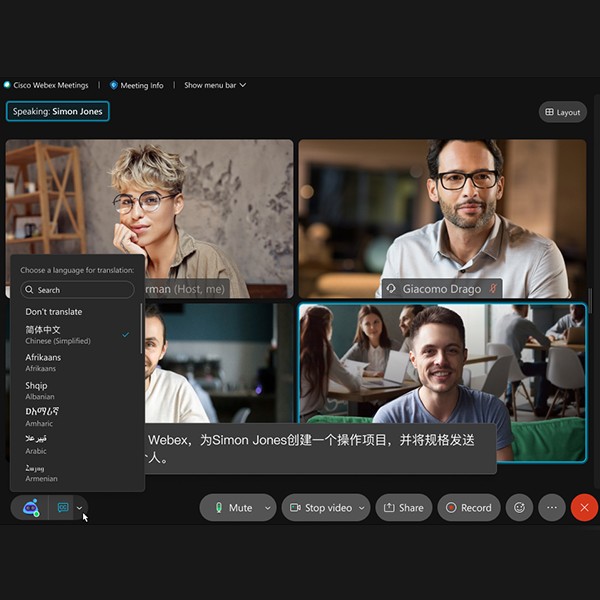
You can manage your Hybrid Team with the help of Avaya Spaces.
Here’s what Avaya Spaces has to offer you:
- Multiple collaboration space profiles
- Invite people to a space by name, email, phone number, or weblink
- Direct and team chat, delivered to any device
- Rich chat with bullets, lists, code blocks, formatting, and more
- File sharing and repository to access and save content in one place
- File previews in chat
- Posts with attachments
- Task management with scheduling and multiple user assignments
- Activity stream notifications
- Search across all spaces
Start using Avaya Spaces now by filling out the form below.
Cisco

Cisco is a brilliant solution for anyone who wants to level up their hybrid setup.
Here are Cisco Webex’s features:
- 20 million reliable video conferences a month.
- Free video calls and screen sharing with Webex.
- Screen share — free.
- Webex webinars are delivered reliably.
- Easily present online.
- Collaborate with your team.
- Get more from your conference call.
Sign up for Cisco Webex now by filling out the form below.
Zimbra
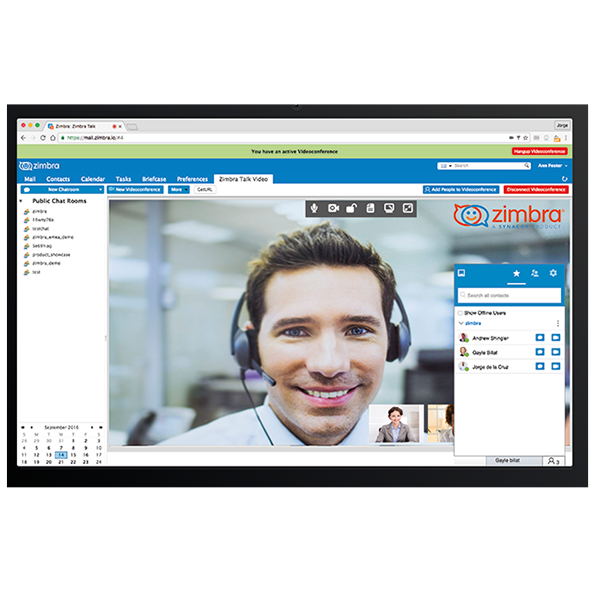
Zimbra’s email collaboration platform Zimbra 9 is your solution to staying updated with your team.
Here’s what you can experience with Zimbra’s email collaboration tool:
- Modern, Responsive UI
- 3rd party integrations such as Slack, Dropbox, Zoom, and more
- New Zimlet Framework
- Zimbra server infrastructure
- Classic UI
- Easy upgrade, no migration needed
- Zimbra connect where you can chat and make video calls
- Zimra Drive where you can sync files, share and store files in the Zimbra Web Client
- Zimbra docs
- Mobile sync
Stay in touch with your team and their tasks now by purchasing Zimbra 9, fill out the form below.






