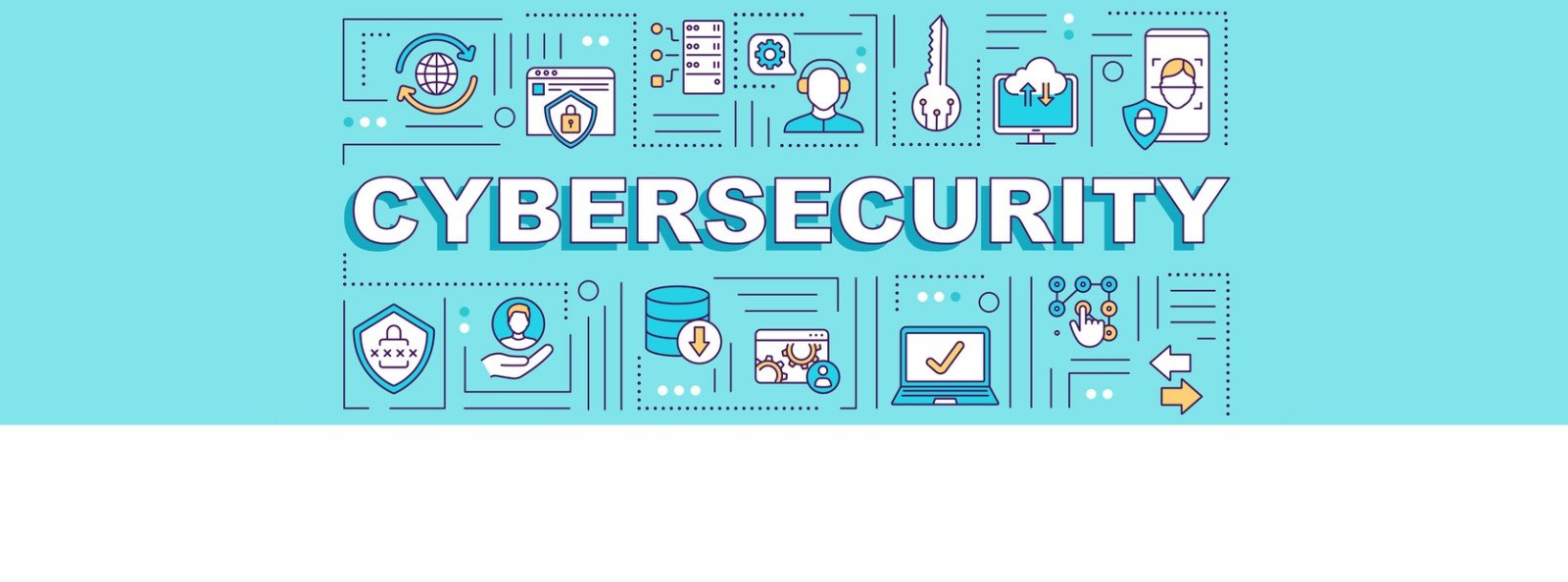The IT industry has seen a rise in cybersecurity, which has affected all businesses. This is more prominent now as more businesses are working remotely since the start of the pandemic. Companies are not aware that they may have created an easier pathway for cyberattacks to take place as they transitioned their work environment abruptly without putting up any online safety measures.
A recent data risk report shows that companies who are working remotely have not followed the online safety tips to prevent cyber attacks from happening. In the research, 60% of companies have 500+ passwords that never expire and are easily sharing folders containing sensitive data to their employees.
Companies that have not prepared all their employees for online security are at risk of malware, ransomware attacks, and exposing their company to possible non-compliance with regulations such as SOX, GDPR, CCPA, and PCI.
Many businesses lack awareness of the harm and damages cyberattacks are capable of.
Why should you care about data protection?
Research conducted by the National Cyber Security Alliance found that:
- Almost 50% of small businesses have experienced a cyber attack.
- More than 70% of attacks target small businesses.
- As much as 60% of hacked small and medium-sized businesses collapse after six months.
Any size business can be a victim of malicious cyber attacks. You can risk losing all your data and important information you’re working on, especially as it can happen anytime. If you don’t take any measure for your security online, you can cost your company millions in just one attack.
Small businesses may not have the funds yet to protect their companies but they could risk losing money or going out of business to recover and fix whatever harm cyberattacks have left on their systems. Don’t let that be you!
What Update Warnings Actually Mean
You’ve probably experienced a time when you’re tight on a deadline and trying to finish work before the end of the day or before the weekend, and then you see one or all three of these pop-ups: Update available, Security & anti-virus software update warnings and threat detected. So, what do you do? You probably ignore and continue working. But these are actually signs you need to act upon right away because all the work you’re currently working on could disappear and be corrupted, which will bring you even more stress.
Update Available
These updates are actually needed because according to Mather Porter, director at Kumo Digital explained that, “The developers of the operating systems…systematically release security patches to fix potential vulnerabilities within their code that could potentially be exploited by hackers or malicious software.” Next time you’re prompted to do an update, make sure you do it as soon as you can.
Security & anti-virus software update warnings
This update is known as the definition files, they define the threats and tell the software how to protect itself against them if encountered. Usually, these updates are automatic, if not you can follow the prompts to properly install the update. An update like this is a warning to strengthen your anti-virus security software. So, next time you see this don’t ignore it.
Threat Detected
When a threat is detected on your system your software will automatically deal with it. The alert lets you know that there is malware, a virus, or another threat. Sometimes there is an option for you to delete the file manually, other software that is not updated will need you to take action whereas the updated software will take action immediately. Make sure you always keep your anti-virus software updated so that it can detect problems as quickly as possible.
All companies should be aware of the online safety tips they should follow, no matter where they are working. It should be every employee’s responsibility to be updated and know the important online security measures as they can harm everyone. Something as simple as opening or sending a corrupted file or email to another employee can affect everyone and slow down your day’s work.
Online security will ensure convenience for everyone, familiarity, and increased productivity. So, make sure you all work together
SecureAge Plus offers everything your company needs to stay protected online. They have an AI-powered endpoint application control with 100% threat protection, reliable anti-malware, intuitive allow and deny-lists, and much more. SecureAge is the way to go for online safety.